SeeSaw is an app that is used by our teachers and students that is centered around the creation of personal student portfolios.
It centers around the principle of Student Engagement. Attention, interest and enthusiasm for new learning task or learning tool.
SeeSaw is a great way for parents to keep in touch on what their child has learned, how they express their ideas in the classroom and most importantly, how proud to show who they are.
It is easy for parents to connect to their child’s learning at Glengala Primary School. SeeSaw is available on all mobile devices and computers.
Parents can download the app from the Apple store or through Google Play.
Here are the links where you can download SeeSaw to your mobile device.
All parents will receive a welcome letter from the school with instructions on how to connect to SeeSaw.
Here are the steps for parents to connect to SeeSaw
Mobile Devices/Phones
- Download the SeeSaw app from either Itunes or Google Play
- Create a family account
- The school will provide you with a sheet with a QR code. Scan that code with your mobile device
- Create your account
To connect to SeeSaw via computer
- Login here
- Choose your child from the list
- Create your account
- The school will need to approve your access to SeeSaw which will done on the day you logon. Then you will be start using SeeSaw and connect to your child’s learning.
Please contact the office if you cannot login to SeeSaw.